Have you ever wondered which apps are listening to specific events in Business Central? Or maybe you’re troubleshooting why something is behaving unexpectedly. There is a hidden page that is going to change your debugging style…
Read More »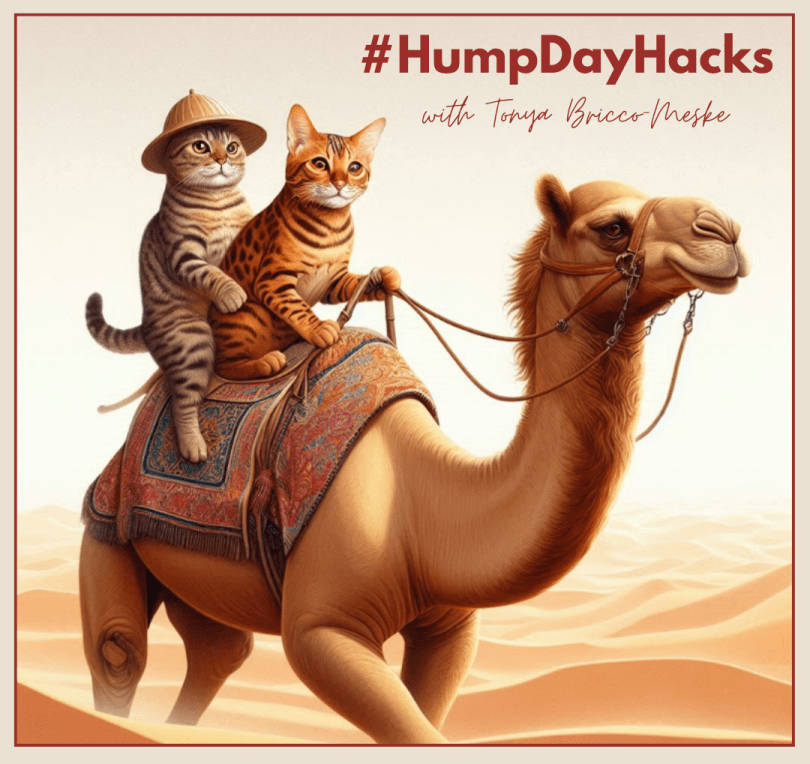
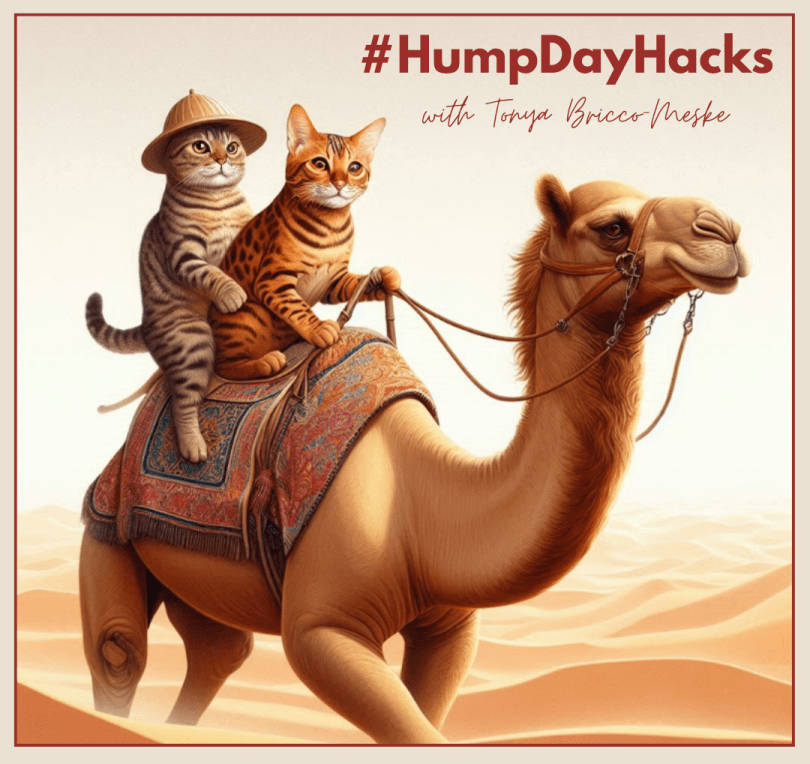
Have you ever wondered which apps are listening to specific events in Business Central? Or maybe you’re troubleshooting why something is behaving unexpectedly. There is a hidden page that is going to change your debugging style…
Read More »
In the ever-evolving world of software development, staying ahead of the curve is crucial. One of the latest tools making waves in the industry is GitHub Copilot, an AI-powered coding assistant developed by GitHub and OpenAI. This innovative tool is designed to boost productivity, improve code quality, and foster innovation among developers. I have been diving deep into settings, use cases, instructions and prompt generation for the past couple of months, and am very excited about the progress being made. If you are not already “pair programming” with GitHub Copilot, I urge you get a license and start dive into the world of AI-enabled programming. It has completely changed not only my workstream, but my understanding on many different coding principles. This is going to be the beginning of a series of ongoing blog posts to help support you in your GitHub Copilot development journey.
Read More »
Have you used the AZ AL Dev Tools New AL File Wizard to create objects? It’s probably as fast as my cats running into the kitchen when they hear the pantry door open. Quick, efficient, and surprisingly satisfying.
But speed isn’t everything, especially when it comes to creating pages in AL for Business Central. If you’re not careful, that lightening-fast setup can lead to subtle issues that only show up later when your page doesn’t behave quite the way you expect. One of the most overlooked culprits? Field Order.
Read More »
Queries are powerful tools for data analysis within Business Central, allowing us to perform a range of calculations that help us aggregate and make sense of our data. To do this, we set a Method property on a chosen column within our query, which gives us a clear way to “manipulate” the data.
Among the built-in methods we have, there are several that work with numerical datatypes – like Decimal, Integer, Big Integer, or Duration – such as Sum, Average, Min, Max, and Count. There are even a few methods available to help us work with Dates in Business Central. This blog post will hopefully be a good demonstration of the different query methods available, and spark some ideas where you could skip expensive looping techniques in favor of leveraging queries. 😺Rogan says “don’t sleep on using Queries in your Business Central Development!”

As a developer, we oftentimes participate in code reviews where we are either sharing our screen, or viewing someone else’s code. How hard is it to identify where some code needs to be changed, or it’s hard to follow someone navigating through their code.
Perhaps you are rubber duck debugging, and your code still isn’t making sense. That whole “it works in my Docker container, but not in the Sandbox”, and wouldn’t it be nice to debug WITH a co-worker? You can both set break points within the same code base, and debug within someone’s local Docker container.
Maybe you want to speed up development. One person is adding fields and pages, and someone else is adding some custom business logic, but it relies on those fields being created. We know that you need to add the related fields to the “sister tables” to the data flows through to all the related posted tables, but man, does that take some extra effort. You can share one person’s VS Code instance, and pair program!
If any of the above scenarios sound interesting to you, then you need to install the Live Share VS Code extension!
Read More »
Performance issues can be the bane of our existence, especially in the middle of a busy workweek. Not only do they slow users down, but they are frustrating to try and troubleshoot, and it’s oftentimes troublesome to schedule time *right now* when someone is experiencing issues. In this blog post we are going to add the Scheduled Performance Profiler as the new secret weapon in your troubleshooting toolbox, and dive into the insights available with the Performance Profiler.
Read More »